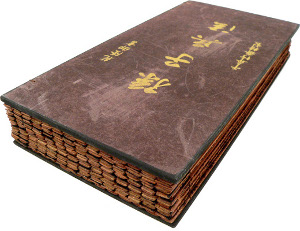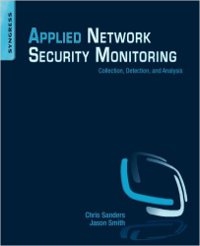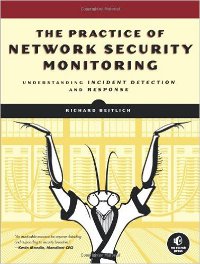Detecting Periodic Flows with CapLoader 1.4

I am happy to announce a new release of our super-fast PCAP handling tool CapLoader! One of the new features in CapLoader makes it even easier to detect malicious network traffic without having to rely on blacklists, such as IDS signatures.
The new version of CapLoader includes new features such as:
- Services Tab (more details below)
- Input filter to limit number of parsed frames
- Flow Transcript in Hosts and Services tabs
- Keyword filtering
- Full filtering capability for all tabs
- Wireshark style coloring of flows, services and hosts
Services Tab
The biggest addition to version 1.4 of CapLoader is the Services tab, which presents a somewhat new way of aggregating the flows found in a PCAP file. Each row (or “service”) in the services tab represents a unique combination of <Client-IP, Server-IP, Server-port and Transport-protocol>. This means that if a single host makes multiple DNS requests to 8.8.8.8, then all those flows will be merged together as one row in the services tab.
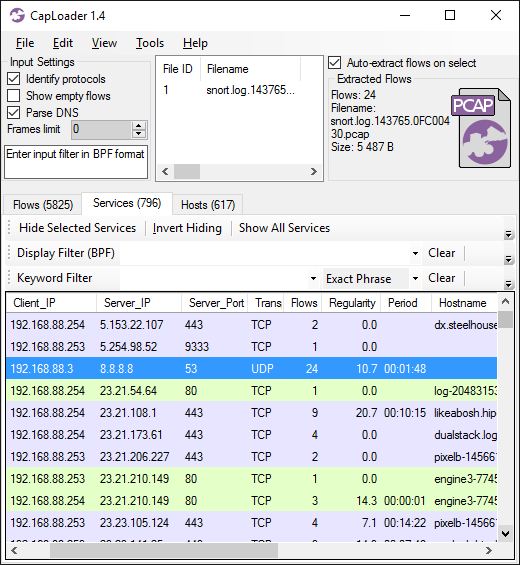
This view makes it easy to see if a host is frequently accessing a particular network service. CapLoader even shows if the requests are made with regular intervals, in which case we measure the regularity and determine the most likely period between connections. The idea for measuring regularity comes from Sebastian Garcia's Stratosphere IPS, which can identify botnets by analyzing the periodicity of flows going to a C2 server.
Malware Example: Kovter.B
Here's what the Services tab looks like when loading 500 MB of PCAP files from a network where one of the hosts has been infected with malware (Win32/Kovter.B).
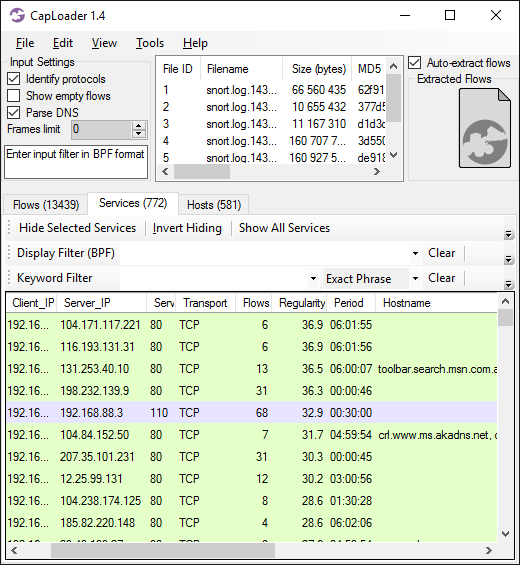
The services in the screenshot are sorted on the “Regularity” column, so that the most periodic ones are shown at the top. Services with a regularity value greater than 20 can be treated as periodic. In our case we see the top two services having a regularity of 36.9 with an estimated period of roughly 6h 2min. We can visualize the periodic behavior by opening the flows for those two services in a new instance if CapLoader. To do this, simply select the two services' rows, right-click the PCAP icon (in the top-right corner) and select “Open With > CapLoader 1.4.0.0”
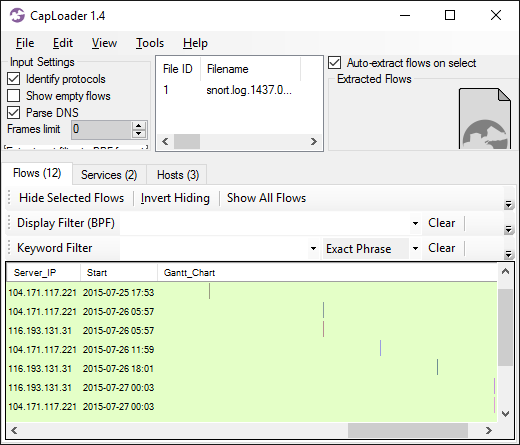
As you can see in the flows tab, these services are accessed by the client on a regular interval of about 6h 2min. Doing a flow transcript of one such flow additionally reveals that the payload seems suspicious (not HTTP on TCP 80).
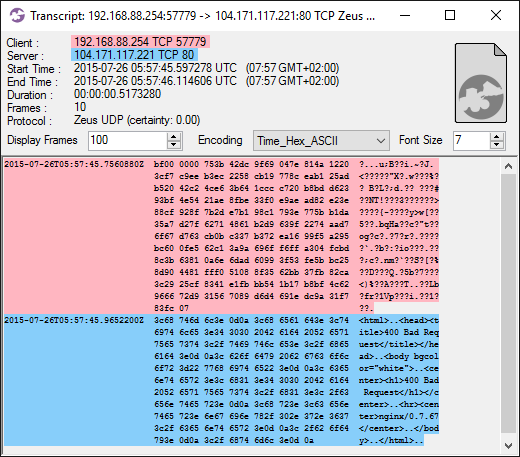
Image: Kovter.B malware trying to communicate with a C2 server
The Kovter malware failed to reach the C2 server in the attempt above, but there is a successful connection going to a C2 server at 12.25.99.131 every 3'rd hour (see service number 8 in the list of the most periodically accessed services). Here's a flow transcript of one such beacon:
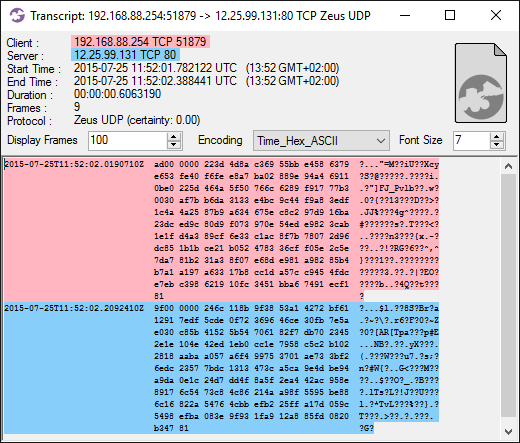
Image: Kovter.B malware talking to C2 server at 12.25.99.131
Legitimate Periodic Services
Seven out of the 10 most periodically accessed services are actually caused by the Kovter malware trying to reach various C2 servers. The three most periodically accessed services that aren't malicious are:
- Service #3 is a legitimate Microsoft service (SeaPort connecting to toolbar.search.msn.com.akadns.net)
- Service #5 is a mail client connecting to the local POP3 server every 30 minutes.
- Service #6 is Microsoft-CryptoAPI updating its Certificate Revocation List from crl.microsoft.com every 5 hours.
Signature-Free Intrusion Detection
As shown in this blog post, analyzing the regularity of services is an efficient way of detecting C2 beacons without having to rely on IDS signatures. This method goes hand-in-hand with our Rinse-Repeat Intrusion Detection approach, which can be used to find malicous network traffic simply by ignoring traffic that seems “normal”.
Credits
Several bugs have been fixed in CapLoader 1.4, such as:
- Support for frames with Captured Length > Real Lenght (Thanks to Dietrich Hasselhorn for finding this bug)
- Delete key is no longer hijacked by the “Hide Selected Flows” button (Thanks to Dominik Andreansky for finding this bug).
- CapLoader GUI now looks okay even with graphics are scaled through "custom sizing". Thanks to Roland Wagner for finding this.
Downloading CapLoader 1.4
The regularity and period detection is available in our free trial version of CapLoader. To try it out simply grab a copy here:
https://www.netresec.com/?page=CapLoader#trial (no registration needed)
All paying customers with an older version of CapLoader can grab a free update to version 1.4 at our customer portal.
UPDATE June 2, 2016
We're happy to announce that it is now possible to detect Kovter's C2 communication with help of an IDS signature thanks to Edward Fjellskål. Edward shared his IDS signature "NT TROJAN Downloader/Malware/ClickFraud.Win32.Kovter Client CnC Traffic" on the Emerging-Sigs mailing list yesterday. We have worked with Edward on this and the signature has been verified on our Kovter C2 dataset.
UPDATE June 8, 2016
Edward Fjellskål's IDS signature "ET TROJAN Win32.Kovter Client CnC Traffic" has now been published as an Emerging Threats open rule with SID 2022861.
#alert tcp $HOME_NET any -> $EXTERNAL_NET any (msg:"ET TROJAN Win32.Kovter Client CnC? Traffic"; flow:established,to_server; dsize:4<>256; content:!"HTTP"; content:"|00 00 00|"; offset:1; depth:3; pcre:"/^[\x11\x21-\x26\x41\x45\x70-\x79]/R"; content:!"|00 00|"; distance:0; byte_jump:1,0,from_beginning,post_offset 3; isdataat:!2,relative; pcre:!"/\x00$/"; reference:url,symantec.com/connect/blogs/kovter-malware-learns-poweliks-persistent-fileless-registry-update; classtype:trojan-activity; sid:2022861; rev:1;)
Posted by Erik Hjelmvik on Monday, 23 May 2016 11:55:00 (UTC/GMT)
Tags: #CapLoader #PCAP #Periodicity #C2 #beacon #Intrusion Detection


 Image:
Image: